Article
The Article Component displays a standalone piece of writing, optimized for reading:
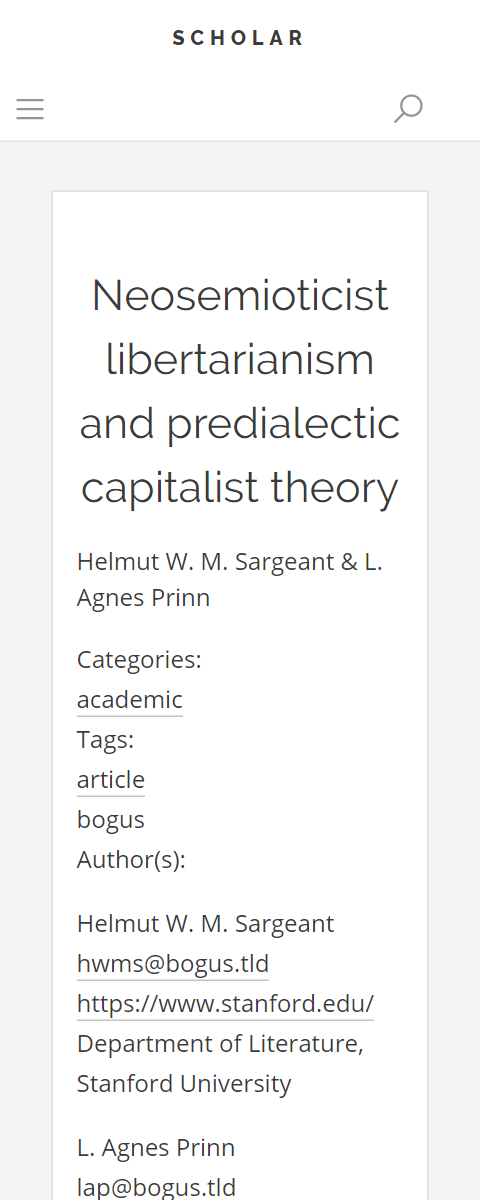
If a Page has structured headings, which it should for accessibility, it will also include a menu-button in the top-right corner, which opens a menu for navigating the content. These links point to headings in the Page.

For semantic accessibility, all heading-elements should be hierarchically structured properly, from level 1 to 6. In Markdown, this would look like:
# H1 Heading ## H2 Heading ### H3 Heading #### H4 Heading ##### H5 Heading ###### H6 HeadingAuthor metadata
This Page Type also has extended support for taxonomy-data, in this case author metadata:
title: "Neosemioticist libertarianism and predialectic capitalist theory" menu: "Article" subtitle: "Helmut W. M. Sargeant & L. Agnes Prinn" taxonomy: categories: academic tags: [article, bogus] author: - name: "Helmut W. M. Sargeant" email: "[email protected]" url: "https://www.stanford.edu/" affiliation: "Department of Literature, Stanford University" - name: "L. Agnes Prinn" email: "[email protected]" url: "https://www.yale.edu/" affiliation: "Department of Sociology, Yale University"